Do you know what a DNS server is? If not, don’t worry – we’re going to cover that in a bit. But if you are familiar with them, you know that they are an essential part of the internet.
DNS still plays a significant role in how emails are delivered when they run on mail servers. Each email sent requests information and must ultimately resolve to an IP address, like when you type a website into your browser. DNS records help mail servers find where to send messages. They may also protect your emails from spamming and phishing.
And like everything else on the internet, there are different options for public DNS servers. So which one should you choose for your business?
This article will review 5 of the best free DNS servers and compare their features, pros, and cons.
Best DNS Servers
1. Google Public DNS
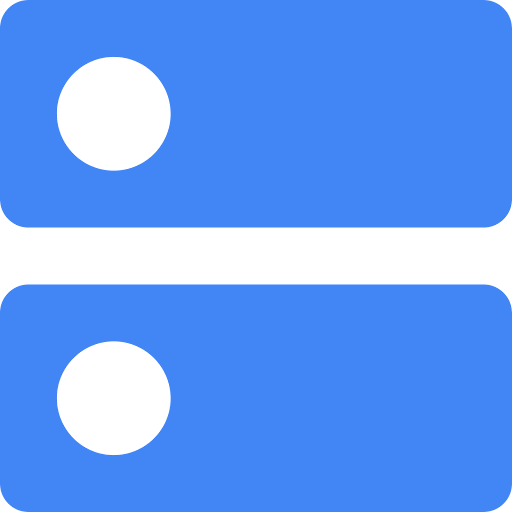
Google Public DNS is a free, global Domain Name System (DNS) resolution service that you can use as an alternative to your current DNS provider.
Computers can use Google Public DNS to resolve Domain names into IP addresses. This allows you to surf the web with the peace of mind that your DNS queries are resolved safely, quickly, and reliably.
Here are some of the best features of Google Public DNS:
– It is a free and public DNS
– It’s fast and reliable
– It’s global so you can use it anywhere in the world
– It’s secure, so your DNS queries are encrypted
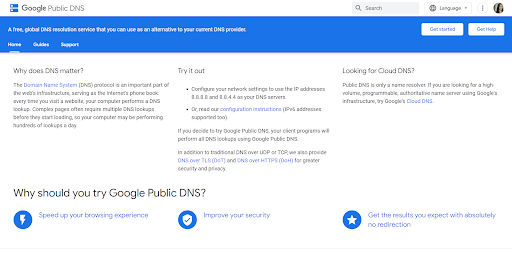 Pros:
Pros:
– Google DNS is one of the fastest and best DNS providers.
– It is a free DNS server.
– It offers security features such as DNS-over-HTTPS and DNSSEC.
Cons:
– Some users have reported that Google Public DNS is not as reliable as other DNS servers.
– It does not offer some features that other DNS servers do, such as private browsing or filtering.
– Some users have privacy concerns about using Google Public DNS.
Overall, Google Public DNS is an excellent option for a fast, reliable, and free DNS service. However, it is essential to weigh the pros and cons before deciding if it is the correct DNS server for you.
2. Cloudflare DNS
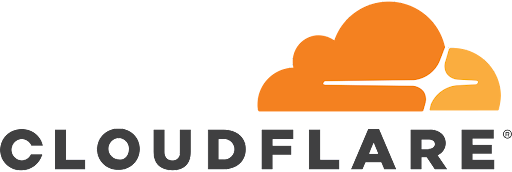
If you’re looking for a no-nonsense DNS server that gets the job done, look no further than Cloudflare DNS. Cloudflare is a well-known CDN and web security provider, and their DNS service is just as reliable as their other offerings.
One of the best things about Cloudflare DNS is its security features. In addition to standard DNS security, Cloudflare also offers DNSSEC to help protect you from DNS spoofing attacks.
And if you’re worried about data leaks, Cloudflare’s DNS over TLS feature will encrypt your DNS traffic to prevent snooping.
Plus, with Cloudflare’s Anycast network, you’ll get lightning-fast DNS speeds no matter where you are. And if you’re looking for even more speed, Cloudflare offers a DNS resolver that uses the Quad-Stack technique to support IPv four and six DNS server addresses.
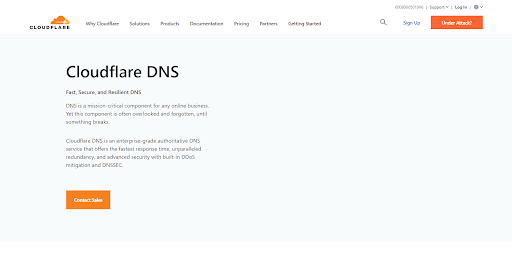 Pros:
Pros:
-Can be used for both IPv{s}
-Faster than most DNS servers
-More secure than other DNS servers
Cons:
-May not be compatible with some devices
-Some users have found it difficult to set up
-The security features can sometimes be too aggressive
Overall, Cloudflare DNS is an excellent option for those looking for a fast and secure DNS server.
3. Quad9 DNS
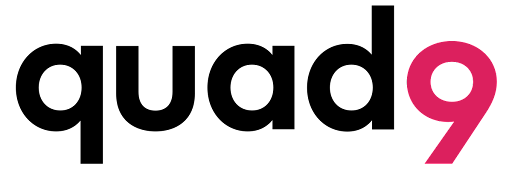
Quad DNS is a free and secure public DNS service created by IBM and security firm Packet Clearing House. It uses DNS filtering to block malicious domains and protect users from phishing attacks, malware, and other online threats.
Quad DNS is one of the fastest DNS servers, with an average response time of 14 milliseconds. It also has a 99.99% uptime, so you can rest assured that your connection will be stable and reliable.
If you’re looking for a fast and secure DNS server, Quad DNS is a great option.
 Pros:
Pros:
-Quadrant provides a great deal of protection against phishing and malware sites, as well as blocking spam
-The service is free to use
-Quadrant is one of the fastest DNS servers, with an average response time of 14 milliseconds
-The server offers good uptime and is available in over 70 countries
Cons:
-Some users have reported that Quadrant blocks legitimate sites
-The service does not offer any customization options
-The server does not support DNSSEC authentication
-Quadrant is a new DNS server and may not be as reliable as other established options.
Overall, Quadrant is a fast and reliable DNS server that offers a great deal of protection.
4. OpenDNS

OpenDNS is a DNS server that’s free to use, and you can set it up on any device. OpenDNS has been around since 2005 and has a good reputation for being reliable and fast.
OpenDNS also offers security features such as phishing protection and content filtering. In addition, you can use OpenDNS’s DNS servers by setting them up on your router or each device.
OpenDNS is a great option if you’re looking for a free, fast, and reliable DNS server. OpenDNS also offers some security features that other DNS servers don’t have.
 Pros:
Pros:
– OpenDNS is one of the most popular DNS servers, with over 50 million users.
– It is fast and reliable, with an uptime of 99.99%.
– It offers a variety of features, including phishing and malware protection, that makes it an excellent choice for families and businesses.
– OpenDNS is free to use.
Cons:
– Some users have reported that OpenDNS blocks legitimate websites.
– OpenDNS does not offer any privacy protection.
– The company has been known to sell user data to third parties.
– Some users find the interface difficult to use.
OpenDNS is an excellent choice for those looking for a reliable and fast DNS server. However, it is essential to be aware of the potential downsides before using it.
5. Comodo Secure DNS

Comodo Secure DNS is another excellent choice for a fast and secure DNS server. Comodo is a well-known security company, so you can trust their DNS server to be reliable and secure.
Comodo Secure DNS is free to use, and you can optionally add extra security features for a small fee. Comodo Secure DNS is an excellent choice if you’re looking for a fast and secure DNS server.
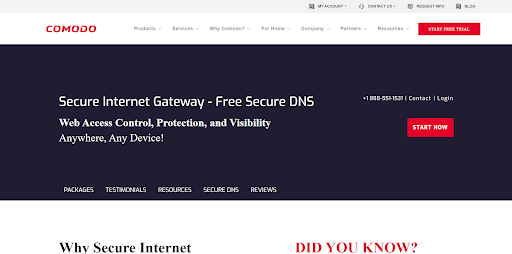 Pros:
Pros:
– Comodo Secure DNS is one of the most popular DNS servers.
– It has a good reputation for being fast and reliable.
– Comodo Secure DNS is free to use.
– It supports DNSSEC.
Cons:
– Comodo Secure DNS does not support IPvsix.
– It is not available in all countries.
– Some users have reported that Comodo Secure DNS is not as fast as other DNS servers.
– It does not offer as many features as some of the other DNS servers.
– Comodo Secure DNS may not be the best choice for users who want to use a VPN or proxy.
What is A DNS, And How Does It Work?
DNS is the short form of the Domain Name System. It is a system that translates human-friendly domain names into IP addresses.
In other words, it is a phonebook of the internet. When you type in a website name into your browser, DNS servers help to direct you to the correct website.
Each device connected to the internet has a unique IP address. When you type in a domain name, it translates into the server’s IP address that is hosting the website.
Your browser can connect to the correct server and load the desired website.
DNS servers are critical because we would have to remember the IP addresses of all the websites we want to visit without them.
Can you imagine remembering the IP address of Facebook, Google, Amazon, and all your other favorite websites? It would be nearly impossible!
A public DNS server is usually free and comes automatically from your internet service provider.
How Does DNS Work?
When you type in a domain name, your computer will first contact a DNS server to request the IP address of the desired website.
The DNS server will then look up the IP address in its records and return it to your computer. Your computer can then use the IP address to connect to the server and load the website.
It is important to note that DNS servers don’t store the websites themselves. Instead, they store the server’s IP address that is hosting the website. Therefore, when you type in a domain name, the DNS server will direct you to the correct server so that you can load the desired website.
Why Should You Use An Alternate DNS?
There are many reasons why you should use an alternate DNS server. One reason is that it can improve your internet speed. Another reason is that it can enhance your privacy and security.
Alternate DNS servers can be faster than the default DNS servers provided by your ISP. They can also be more reliable. And, they can give you more privacy and security.
Conclusion
Google Public DNS is the best DNS server because it is secure, reliable, and easy to use. If you are looking for an alternate DNS server, Google Public DNS is the best option.
Do you have a favorite DNS server? Let us know in the comments!
BIO
 Tracy Jackson is the Content Officer at marketingamateur.com. He spends his time doing something in Digital Marketing, writing about strategy, and constantly tweaking the latest software technology! He has a passion for helping others learn and grow and loves nothing more than seeing people achieve success.
Tracy Jackson is the Content Officer at marketingamateur.com. He spends his time doing something in Digital Marketing, writing about strategy, and constantly tweaking the latest software technology! He has a passion for helping others learn and grow and loves nothing more than seeing people achieve success.











