 According to recent statistics, 77% of successful projects employ project management software. Whether you need to organize your in-house team or improve communication between remote team members, a project management tool is essential to enhance your success chances. Airtable is not a project management tool at its core as other tools, but this instrument is definitely worth your attention, and here’s why.
According to recent statistics, 77% of successful projects employ project management software. Whether you need to organize your in-house team or improve communication between remote team members, a project management tool is essential to enhance your success chances. Airtable is not a project management tool at its core as other tools, but this instrument is definitely worth your attention, and here’s why.
What is Airtable?
Airtable is a database management system where the functionality of spreadsheets and databases are mingled together. With its help, one can automate repetitive tasks, monitor every step of a project, and quickly arrange a team/teams to work smoothly. By connecting various outside tools to Airtable, one can bring all the data from different sources into one database and effortlessly organize it into customizable tables. This way, a team can rapidly access data, receive notifications on the progress, comment on the task details, create product roadmaps, and more. Airtable helps to make fast real-time decisions, as this database enables quick info updates crucial for cross-functional teams.
Why Use Airtable In Project Management and Team Collaboration?
According to Project Management Institute, 29% of project failures happen due to poor communication among the team. Slow info updates result in irrelevant decisions and then cause budget overruns. With Airtable, you can connect in-house and remote teams to simplify communication and improve project performance. Here are five benefits of using Airtable for your project.
 1. No more messy email threads
1. No more messy email threads
It is easy to keep communication within a table in Airtable. A team member can leave a comment on individual records. By typing @ symbol, you can pick a person you want to address and keep a dialogue going. By receiving notifications fast, team members can quickly exchange details regarding a task and enjoy having everything in one workspace.
2. Data easily linked to Excel
Using other spreadsheet tools like Excel, you can import/export data from/to Airtable. Airtable to Excel integration can help you with a broader perspective. Using Excel formulas, you can examine gathered Airtable data, find patterns, and make accurate predictions within several clicks.
3. Great for shared content management
For companies that need to organize social media content, Airtable is also a lifesaver. With the help of content calendars, it is easy and convenient for a team to monitor the amendments to content, stay updated and create long-term plans accessed by all of the team.
4. Tons of customizable and personalized features
While this tool has a spreadsheet interface, several customized features will suit your needs. One can personalize fields and views and enjoy Gannt charts, kanban, and dashboards for in-depth stats.
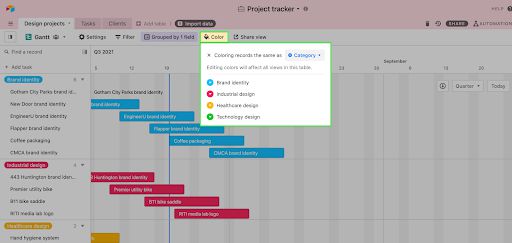 5. Keeping everyone in the loop
5. Keeping everyone in the loop
Poor communication causes 80% of workers to redo their tasks. As a result, we waste time, energy, and budget. Airtable with automatized updates, integration with other tools, and synchronization enables quick updates of relevant info. Comments in record fields, data quickly exported to dashboards, and immediate notifications keep everyone in the team informed of the latest changes.
What Are The Common Downsides?
Despite being user-friendly, some people claim that it may take longer to grasp Airtable. For instance, one will need to learn how to copy/paste or highlight a cell. There are also limitations when it comes to communication. Even though you can comment in record fields, there is a demand for a tab to have a general discussion (that Airtable doesn’t have yet). Finally, the Airtable pricing policy charges per user, so the more users you have, the more it will cost.
Final Points
Convenient and rich functionality, a customized spreadsheet interface, and comprehensive database software make Airtable stand out among other tools. These mingled features make it a great instrument to level up your management and help you reach your goals.
If you want to read more about project management, check out our article on the project management office.
 About Author
About Author
Olena Prykhodko is a Marketing Specialist at Coupler.io, a data integration tool. She has 1+ year of experience in outreach and content marketing. Olena loves networking with people, so connect to her on Linkedin and share your feedback about the article.











