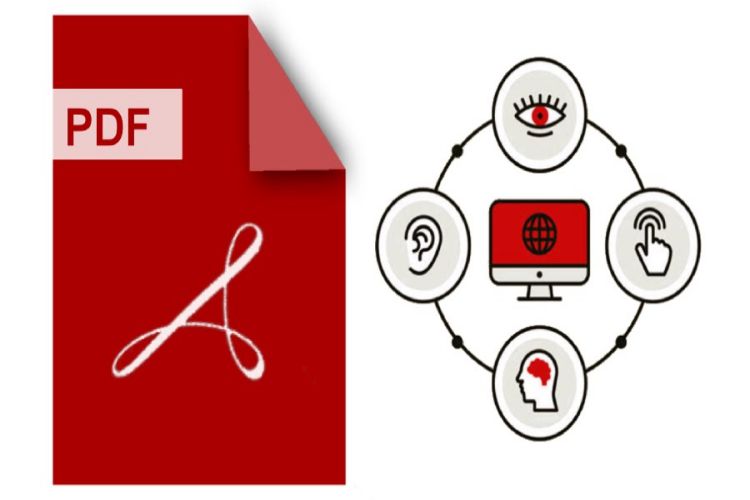 In the modern world information such as documents is often shared via email, direct links, and other shared methods of digital communication. You can use a PDF converter to save and store written information. While sharing your files is often as simple as sending an email ensuring that the person on the other end can read your file is a bit more complex.
In the modern world information such as documents is often shared via email, direct links, and other shared methods of digital communication. You can use a PDF converter to save and store written information. While sharing your files is often as simple as sending an email ensuring that the person on the other end can read your file is a bit more complex.
The Importance Of a Uniform Standard
Sharing documents between two people can be far more difficult than you may think. For example, if you have an important document to send to a client, you want to have it delivered to them as soon as possible. To ensure the information gets there quickly, you send it via a secured email. Unfortunately, once they receive your documentation, you receive an email back saying they cannot open the document. There are several reasons why this may be the case.
- They Use A Different Word Processor Program: word processor programs are a common and popular type of software and there are several different programs available for computers, tablets, and smartphones. While this makes writing documents possible no matter what type of computer you own, many of these programs are not interchangeable. When you open a document made in a specific word processor in a different one, often the formatting may not be correct. In many situations, the file may not open at all.
- They Are Using Older Software or Hardware: in addition to there being problems with opening documents in different word processors, you can also encounter errors when using different versions of the same platform. As word processors are updated, often older versions can have problems opening documents made in more recent software. In some cases, the file type can change, further reducing compatibility.
- Their Equipment May Not Run Your Word Processor Software: there are also hardware and operating system issues. You may own a Windows PC and the receiving party may use Macs or they may chiefly make use of tablets. While many of these platforms can run the same software, there are often a few differences. In some cases, a word processor may only work on one specific platform.
Solutions To This Issue
The issues you can encounter when trying to share a document are many and the above list is only some of the problems you could encounter. While working around is certainly not impossible, just because a file can be opened doesn’t mean it will render correctly, keep the correct formatting, or properly display elements such as signatures.
This is where PDF files can help you. A PDF is a universal format that can be opened on nearly every platform and on nearly every operating system. Plus, PDFs retain the proper formatting between operating systems. If you want to be certain the information you are sending can be properly read by the recipients, a PDF is a safe and well-tested choice file format.
Final Thoughts
File formats are still a challenge and have to be carefully managed as there are still several proprietary formats in common use. PDFs are so popular because they work around these issues by reducing the chances you’ll encounter a compatibly or formatting error.











