When it comes to the music content library, Apple Music is unmatched. With more than 70 million songs, you can easily find the music or artists you love. But this does not mean that it is sufficient to meet users’ specific needs. Although you can download your favorite songs, artists, and albums from Apple Music, you don’t really own the downloaded tracks. You can only play Apple Music through the Apple Music application or iTunes program on authorized devices. After your Apple Music membership expires, you will no longer be able to access the downloaded songs. You can now use TunesBank Apple Music Converter to keep your Apple Music songs!
 TunesBank Apple Music Converter Overview
TunesBank Apple Music Converter Overview
The TunesBank Apple Music Converter, which is developed by TunesBank Inc, works as powerful DRM Removal software as well as professional Apple and iTunes Music Converter and audiobook converter. It can easily remove DRM, iTunes music, audiobooks and convert the songs to the widely supported MP3, M4A, or FLAC format with lossless audio quality. Compared with the Mac version, TunesBank Converter for Windows offers more output formats, including MP3, M4A, AAC, FLAC, AC3, AIFF, and AU. After conversion, you can save songs on a computer and transfer them to any MP3 player or portable device.
Features and Capabilities of TunesBank Apple Music Converter
1. Powerful DRM Removal for Apple Music, iTunes Songs, and Audiobooks
In order to protect copyrighted works, Apple added FairPlay DRM to the Apple Music library. The DRM protection makes it impossible for you to save iPhone Music or copy them to your own MP3 device. Now TunesBank will help you remove DRM, iTunes purchased music, iTunes audiobooks, and Audible audiobooks so as to overcome these issues.
2. Convert Apple iPhone Music and iTunes Music to MP3, M4A, etc.
TunesBank for Mac gives you the ability to convert the Apple Music M4P songs, playlists, iTunes purchased songs to unprotected M4A, MP3, and FLAC formats at up to 10X faster conversion speed. After that, you can keep them without a subscription, and enjoy them on any device without the iTunes/Apple Music app.
Lossless Output Quality: As you know, Apple Music bitrate is streamed at 256Kbp and the original sample rate is 44.100hz. TunesBank is able to keep original music quality in converted songs. To get high-quality songs from Apple Music, you can even set the bit rate to 320Kbps and the sampling rate to 48,000 Hz.
Built-in ID3 Tags Editor: It not only retains ID3 tags and metadata in the output MP3/M4A files but also provides editing functions to edit the metadata as desired, such as title, album, artist, year, genre, etc. This means you can normally arrange your performance songs library.
5-10X Faster Speed: If you have a lot of Apple songs, iTunes music, or audiobooks in your iTunes library, it is a huge inconvenience to record the music using traditional audio recorders. Surprisingly, TunesBank supports batch conversion and runs up to 5X faster on Mac, 10X faster speed on Windows.
Extract audio from iTunes Videos: It also supports converting iTunes music videos, TV shows,s and movies to MP3, M4A, or FLAC pure audios without sound quality loss. This means you can easily enjoy your iTunes music videos on MP3 players.
3. Convert iTunes Audiobooks and Audible Audiobooks Losslessly
This Music Converter can do more than just converting music, it is also an excellent audiobook converter for iTunes and Audible. Yes, you can use it to convert the iTunes M4M, M4A audiobooks, and Audible AA, AAX books to plain MP3, M4A, etc. It only takes 5 minutes to convert a 5-hour audiobook with high quality, then you can enjoy them on your MP3 player, Kindle, iPods, iRiver, smartphone, etc.
4. Keep Apple Music Tracks and Listen to Anywhere
Apple songs are cached files, not real songs. Now use TunesBank Converter to convert all of your Apple Music songs. This smart tool makes it easier to make the songs playable. Better yet, you could transfer the converted songs from a local computer to your MP3 player, iPod Nano, Sony Walkman, PSP, Xbox, Zune, iPhone, Android, Apple Watch, and more devices for offline listening too.
5. Supported Systems and Price
This Converter is available on Windows and Mac operating systems, including Windows 7, 8, 8.1, 10 (32-bit & 64-bit), Mac OS X 10.11 or higher. TunesBank is a paid software, but its free trial version allows you to convert the first 3 minutes of each song. If you want to completely unblock this Music Converter and enjoy all its functions, you can select the Premium plan: Personal License ($39.95 for 1 PC/Mac), or Family License ($79.95 for 5 PC/Mac). Both of them enjoy lifetime updates and free technical support.
How to Use TunesBank?
Step 1.
First, download and install the Converter on the computer (Windows/Mac). Then launch TunesBank Converter and iTunes will run with it automatically.
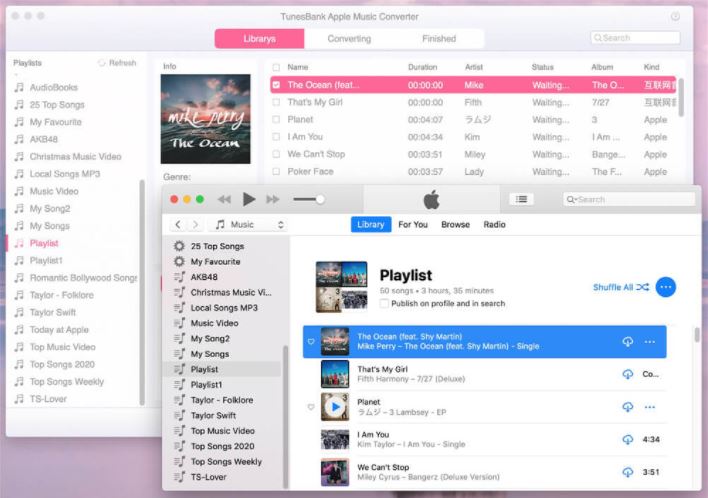
Step 2. Choose Apple Music Files
TunesBank has a very simple interface with a design similar to iTunes. Click “Music” or “Playlist” from the left side, then tick the checkbox to select the songs or entire playlist in the right panel. Or use “Search Box” to locate the songs.
 Step 3. Adjust Output Settings
Step 3. Adjust Output Settings
In the “Output Settings”, you can configure MP3, M4A, FLAC as output format, change the output folder, and adjust output quality, codec, sample rate, bit rate, etc. Under the “Metadata” section, you can edit the ID3 tags or metadata.
 Step 4. Save Apple Music Songs on Computer
Step 4. Save Apple Music Songs on Computer
Finally, click on the “Convert” to save non-DRM songs on the local folder. During the process, you can continue adding more tracks to the library.

Step 5. View Converted Songs (MP3 Files)
The time required to complete this process depends on the total number of songs, file size, conversion speed and internet speed, etc. When the conversion finishes, you can go to the “Finished” section to find the converted Apple Music files.
 Final Words
Final Words
As we all know, all the songs, albums, playlists,s and podcasts from Apple Music are streaming content, and you can only listen to them during the subscription period. After canceling the subscription, you have no access to the downloaded songs any longer. By using this converter, you can not only save Apple songs after unsubscribed but also enjoy them on any device anytime, anywhere. TunesBank is really a good choice. For only $39.9, you can have your favorite Apple Music tracks forever! Download and use TunesBank to keep your Apple songs now!











