The COVID-19 pandemic has changed the way we live, work, interact, and conduct business in ways we couldn’t have imagined.
UpWork surveyed 1,500 hiring managers and found that 61.9% of businesses were planning to go remote or increase remote work in the near future due to the pandemic. The survey also revealed that 36.2 million Americans will be working remotely by 2025, accounting for an 87% increase in remote work from pre-pandemic benchmarks!
In the first quarter of 2020, employers were barely prepared for the shift to remote work, but thanks to innovation and technological advances, the new normal of work has worked out well for many!
How you ask? By using intelligent and intuitive tools that bridge the physical gap between employees, workflows, and processes. With these digital tools, you can efficiently manage timesheets and projects while saving time and effort. To help your business have a competitive edge, we’ve compiled a list of essential must-have remote work tools for 2022. So, let’s get started!
Fyle – seamless business travel and expense management
 Fyle is an AI-powered expense management software that streamlines and automates pre-accounting from start to finish. With powerful automation features, it helps businesses bring all expense data to one screen in real-time while ensuring continuous T&E policy compliance.
Fyle is an AI-powered expense management software that streamlines and automates pre-accounting from start to finish. With powerful automation features, it helps businesses bring all expense data to one screen in real-time while ensuring continuous T&E policy compliance.
Top features:
- Easy business expense-tracking features for mobile and desktop
- Automated approvals for business expense reports
- Detailed digital audit trails for every expense and report
- Next day ACH (US only) for quick reimbursement processing
- Automated corporate credit card reconciliation
- Tight-knit integrations with major accounting, HRMS, and ERP software
Slack – simple communication tool for productive teams
 Source: Slack
Source: Slack
Slack is an online business collaboration tool built to improve productivity and communication. It makes it easy for teams and even the entire organization to keep track of everything going on. It also integrates with hundreds of work apps you may be used on a daily basis.
Top features:
- Automation options
- Huddles for audio and video conferencing
- File sharing
- Real-time notifications
- Search feature
- Call routing and recording
G-Suite – everything you need to run a business remotely
 Source: Google Workplace
Source: Google Workplace
G-Suite offers a plethora of productivity and collaboration tools to help businesses organize and store all of their data. From collaborative docs and sheets to website analytics on Google Analytics, G-Suite is more or less a staple for businesses of all sizes today.
Top features:
- Collaborative working docs, sheets, presentations, and more
- Google Meet for audio and video conferencing
- Smart automation and reminders for emails
- Google Drive for simple cloud storage and organization
- Forms for quick surveys, enrollments, repositories, etc
Trello – easy collaboration and task management
 Source: Trello
Source: Trello
If you’re a fan of the Kanban methodology, Trello will be your new best friend! Trello is a no-nonsense project management tool that helps teams collaborate and keep track of project progress with simple visualization. Almost all Trello users love its ease of use!
Top features:
- Simple project progress tracking visualization
- Smart automation features
- Integrations with multiple business tools
- Easy organization and storage of files, data, progress, and more
Calendly – hassle-free meeting scheduling
 Source: Calendly
Source: Calendly
Working with people across the world is fun, but dealing with the difference in time zones, not so much. Calendly is great for scheduling meetings efficiently without the hassle of back-and-forth emails.
Top features:
- Calendar integrations
- Works with any device
- Simple and easy to use interface
- Automatic/custom notifications
- Team scheduling
TrackingTime – Manage everything from one place
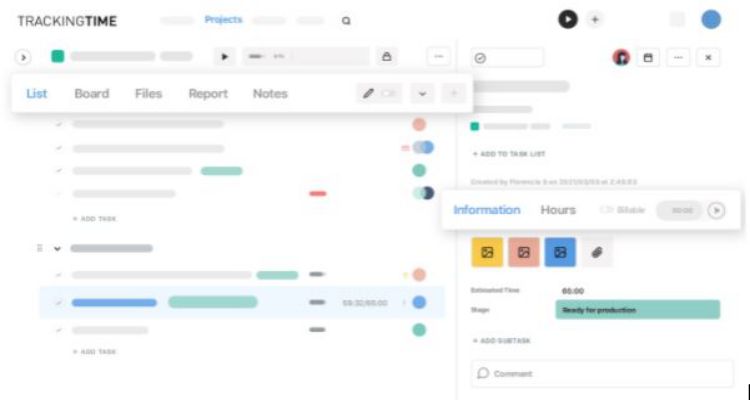 Source: TrackingTime
Source: TrackingTime
TrackingTime is a simple time tracking software for teams and freelancers. It allows you to manage tasks and see who’s working on what in real-time without switching apps. TrackingTime is perfect for project managers who need to stay on top of everything while keeping an eye on teamwork, budgets, progress, invoices, and business reports.
Top Features:
- Built-in time tracking and 30+ integrations
- Project tracking and timeline
- Online timesheets and invoicing
- Shared reports
- Time cards and attendance tracking
TimeCamp – time tracking software that eases your reporting headache
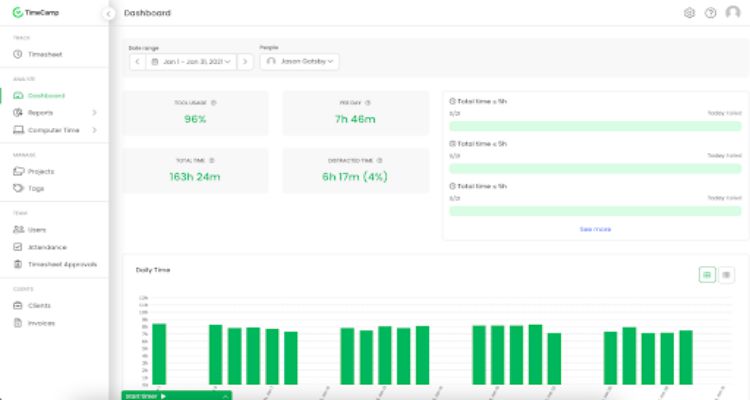 Source: TimeCamp
Source: TimeCamp
With the presence of tools like TimeCamp, manual work time reporting is just a waste of time. Instead, the software provides insightful reports in seconds and saves time analyzing team performances. It also tracks time and assigns time entries to projects and tasks automatically.
Top features:
- Hassle-free, automatic time tracking with daily and weekly, graphic timesheets
- Wide range of built-in and custom reports
- Attendance management with timesheet approvals
- Easy and quick integration with 100+ tools (native and as a browser extension)
- Effortless productivity tracking
- Time budget, billable/non-billable hours, and invoicing
Closing notes
While remote work isn’t rocket science, it is not exactly a cakewalk too. Regardless of size, companies must become comfortable with the changing business landscape and equip themselves with the right tools and technology to adapt and thrive.
We hope this article helps you pick the right set of tools to drive business process efficiency and success in 2022!











