Copying DVDs and Blu-rays is a practical way to back up your movie collection, protect against disc damage, and enable playback on various devices. This guide explains how to copy your discs for free, highlights the best Blu-ray copy software, and introduces Leawo Blu-ray Copy as a top solution.
Disclaimer: Copying discs for personal use is generally legal, but bypassing copy protection for commercial or copyrighted material may violate local laws. Always ensure you comply with the regulations in your country.
Why Copy DVDs and Blu-rays?
-
Prevent loss from scratches or damage
-
Create backups for personal use
-
Enable playback on devices without disc drives
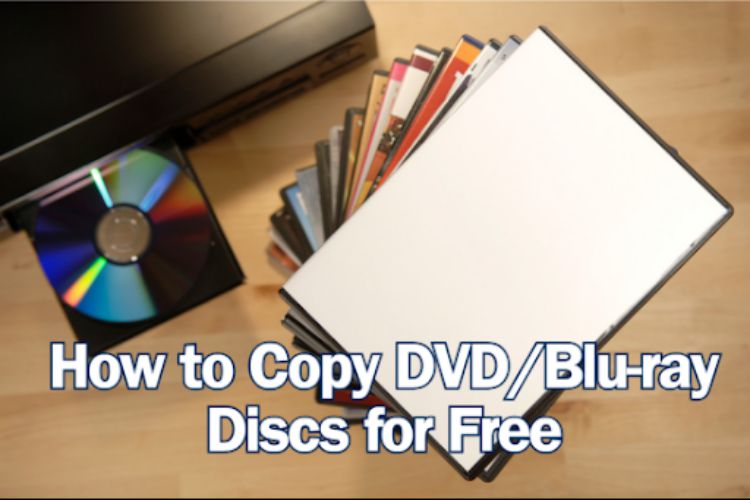 Free Methods to Copy DVDs
Free Methods to Copy DVDs
Several free tools allow you to copy DVDs for backup or digital conversion:
-
Freemake DVD Copy: This free software lets you copy DVDs to your computer, another DVD, or external devices. It supports region-free copying and is user-friendly, making it an excellent choice for beginners. However, note that the free version may add watermarks or display ads, and some features require a paid upgrade after a trial period.
-
HandBrake: An open-source transcoder for Windows, Mac, and Linux, HandBrake can copy unprotected DVDs and convert them to digital formats like MP4 or MKV. It does not support copying protected discs.
Steps to Copy a DVD with Freemake DVD Copy:
-
Download and install Freemake DVD Copy.
-
Insert your DVD into the drive.
-
Select the source and target (another disc or digital file).
-
Start the copy process and wait for completion.
Free Methods to Copy Blu-rays
Blu-ray discs offer higher quality but are more challenging to copy due to advanced protection. Still, some free and trial software can help:
-
VideoByte Blu-ray Copy: Highly rated among the best Blu-ray copy software, VideoByte Blu-ray Copy allows three free copies, supports protected discs, and offers 1:1 copying to blank discs, ISO files, or folders.
-
Blu-ray Master Free Blu-ray Copy: Lets you copy Blu-ray discs to other discs or create ISO/digital backups. It also offers a free Blu-ray Ripper for converting Blu-ray content to video files in various formats.
-
HandBrake: Can copy unprotected Blu-ray discs, but does not handle copy-protected content.
Steps to Copy a Blu-ray with VideoByte Blu-ray Copy:
-
Install and open VideoByte Blu-ray Copy.
-
Insert the Blu-ray disc and a blank disc (if making a physical copy).
-
Load the source disc and select the destination.
-
Choose copy mode (Full Disc, Main Movie, etc.).
-
Start the copy process.
Best Blu-ray Copy Software
When looking for the best Blu-ray copy software, consider features like copy protection removal, output formats, copy modes, and ease of use. Leading options include:
| Software | Key Features | Free Version/Trial |
|---|---|---|
| Leawo Blu-ray Copy | Simple, effective, secure copying; supports various copy modes and protection algorithms | Yes (trial) |
| VideoByte Blu-ray Copy | Removes major protections, supports 1:1 copy, multiple modes, compresses BD-50 to BD-25 | Yes (3 free copies) |
| DVDFab Blu-ray Copy | Full-featured, fast, supports many formats, and copy methods | Yes (trial) |
| Blue-Cloner | Fast, supports large data, and password protection | Yes (trial) |
| Tipard Blu-ray Copy | Multiple copy modes, supports Windows and Mac | Yes (trial) |
Leawo Blu-ray Copy stands out for its simplicity, security, and flexibility, making it one of the best Blu-ray copy software solutions available.
Spotlight: Leawo Blu-ray Copy
Leawo Blu-ray Copy is renowned for its user-friendly interface, high-quality copying, and robust protection features. It supports various copy modes (Full Movie, Main Movie, Custom Mode), allows for 1:1 disc duplication, and can back up Blu-rays to ISO files or folders. The software automatically applies advanced protection algorithms, ensuring your media is safe from unauthorized changes or transfers.
Key Features:
-
Easy-to-use interface
-
Multiple copy modes
-
High-level security and protection
-
Supports both Blu-ray and DVD copying
-
Compatible with most Windows and Mac systems
Why Choose Leawo Blu-ray Copy?
Leawo Blu-ray Copy is praised for its reliability and versatility, making it a top recommendation for anyone seeking to back up their Blu-ray collection safely and efficiently.
Final Thoughts
Copying DVDs and Blu-rays for personal use is straightforward with the right tools. Free software like Freemake DVD Copy and VideoByte Blu-ray Copy offer accessible solutions, while Leawo Blu-ray Copy stands out as one of the best Blu-ray copy software options for more advanced needs. Always use these tools responsibly and in accordance with your local laws.











