When it comes to creating a website, WordPress is a game-changer, making it easy for users that have little to no experience in web design to create great-looking and optimized web pages. But, while we all like to pretend that WordPress levels the playing field when it comes to creating websites, in certain situations, professional web designers do outperform us common folk. This is most apparent when a website gets hacked. While pros generally have a few countermeasures that they can quickly set in motion to minimize damage, most people only start learning about what to do when it is too late.
If you wish to avoid this fate, stick around as I’m going to help you quickly create a ‘set it and forget it’ solution. To do this, we are going to be using the Emergency Recovery Script. But before we start, I would like to point out that using the Emergency Recovery Script isn’t the only way of doing this. There are many other solutions out there that are more than competent, and I encourage you to do your own research. But I have found that the Emergency Recovery Script, or ERS for short, combines a plethora of useful features with an interface that is easy to use and navigate. This makes it perfect for beginners and users that need results fast. Not to mention that it is free!
What to expect from the Emergency Recovery Script?
Like we previously mentioned, the ERS was developed with ease of use in mind, and this is evident as it solves most problems with a single click of a button. Having said that, the ERS doesn’t make any changes to your website on its own, so you can be sure that it won’t mess up your website while you are doing something else.
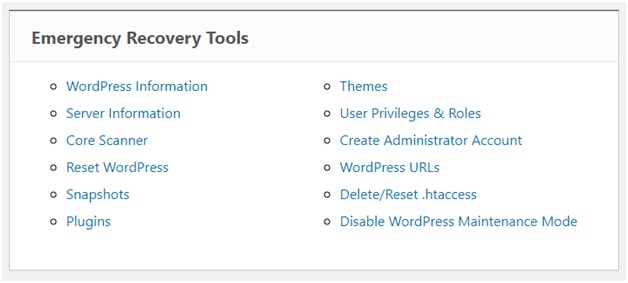
When it comes to features, it has many. Here is a quick rundown. First and foremost, ERS displays basic but helpful information about both the version of WordPress and the server that your website is running on. While this isn’t anything to write home about, it is quite necessary as it can help resolve trivial issues that are often overlooked. Like if the wp-config.php file is missing.
Moving on, we have the core file scanner. When you load up the ERS, it will automatically scan and inform you of any missing, misplaced, or malicious files found in your core file directory. If a problem is found, the ERS recommends a course of action that you can take to quickly resolve the issue.
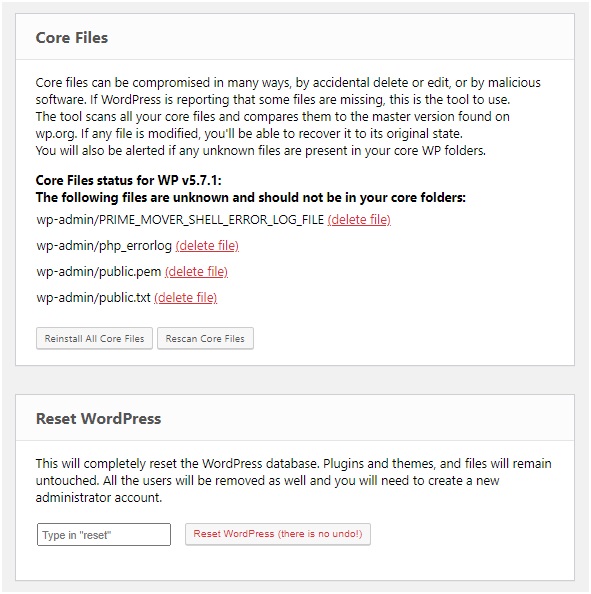
Now when it comes to getting your website back under your control, these next few features are going to be your bread and butter. In most cases, you are either going to compromise your website by installing a shady plugin that is going to take over, or you are going to be locked out of your website by a hacker. To solve the first of these two problems, the ERS allows you to disable or delete these malicious plugins. When it comes to getting access back, you can easily reset user roles and privileges, as well as create a brand new administrator account without having to log in. Since the ERS is a standalone file, it works like a back door to your website, which allows you to pull the rug from under your hacker’s feet, leaving them stunned.

The best part is that this is not even half of it. The script allows you to edit your site URLs in case of a mishap, disable WordPress maintenance mode, delete the .htacces file, and/or outright reset your website.

A little background before we talk about the reset feature: originally, the ERS was bundled up with a great plugin called WP Reset.

The reset feature is quite a powerful tool, as it will solve any problem that is not caused by any broken themes or plugins. But a word of warning, don’t use it without giving it a bit of thought before.
In case you already have a copy of WP Reset, you will be delighted to find out that you can use the advanced reset functions from within the script, as well as load snapshots. This makes the ERS that much better, as these additional features are a great quality of life improvement.
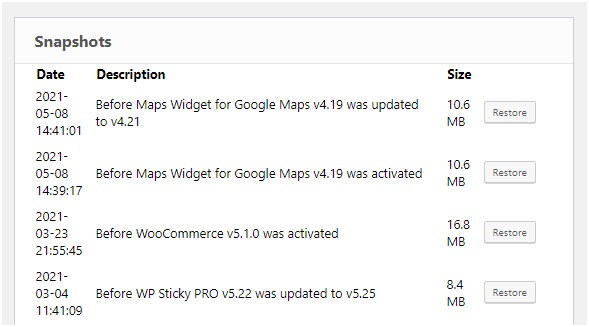
How do I get it, and how much is it really going to cost me?
Like I said at the start, the ERS is completely free. This means there is not a 15-day free trial, hidden costs, or shady subscription fees. You can get it by following this link, which will lead you to the official ERS website. There you can download your unique copy that comes with a secret URL and password that only you will know. PRO tip, write it down somewhere and keep it safe. Once that is done, you need to upload the ERS to your website using either FTP or cPanel. If you are not sure how to do that, you can find a more in-depth tutorial on the ERS website. But once that is done, you will have the ERS fully functioning and ready to back you up at the first sign of trouble.
In conclusion
The Emergency Recovery Script stands out from its competition. Not only is it streamlined and easy to comprehend for a beginner, but it also offers features that even veteran web developers can appreciate. Since it’s easy to set up and requires minimal to no maintenance, it can act as the last line of defense. Not to mention that it is 100% free. Taking all of this into account, the Emergency Recovery Script proves to be the best option when it comes to keeping your website safe and up and running.











