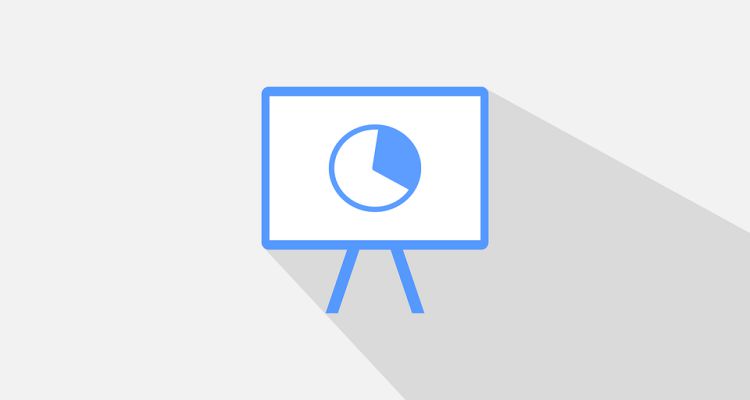 Microsoft Excel has a built-in graph maker to help you visualize your tabulated data. If you didn’t know, making charts and graphs is quite a breeze and will only take you a few clicks!
Microsoft Excel has a built-in graph maker to help you visualize your tabulated data. If you didn’t know, making charts and graphs is quite a breeze and will only take you a few clicks!
But have you ever thought about how web developers create and incorporate interactive graphs and charts into web pages? They do so with the help of a Javascript charting library, FusionCharts is one such charting library and offers you many options to help you better visualize your data using charts.
It includes 95+ chart styles for analyzing financial data, performing stock research, presenting sales revenues, and much more. You can learn more about how to make an interactive javascript chart.
In this article, we will explore how to create a pie chart in excel quickly.
So without further ado, let’s get started!
Pie Chart 101
A pie chart is called so because of its appearance. Also known as the circle chart, this tool displays your data in a way that resembles pie slices. With that, each section represents a single slice of your pie.
Pie charts will only allow you to display one data series. Moreover, you cannot use or display zero and negative numbers when making your chart. If your number is zero, it will not appear on your pie chart. On the other hand, if you use a negative value, it will display as a positive.
In a pie chart, the category represents the description of each individual section. Moreover, the number relating to your slice category is the value. The values of each slice category should add up to 100%, symbolizing a whole of a pie.
Creating a pie chart will not be effective if you have more than seven categories. Since there are too many slices, it will be difficult to accurately display the angles. However, if you have more slice categories, adding labels may help.
Make graphs like pie charts in Excel.
Make pie charts in Excel with five quick steps.
- List down your categories in one column, and add their corresponding values on the column to the right of the chart categories.
- Select your entire dataset, and click the Insert tab on the top of your screen.
- Locate the Charts group, and click on the “Insert pie or doughnut chart” icon.
- Click the pie chart icon. Now, you have a pie chart made through Excel!
- To make your pie chart more informative, add data labels. Right-click on any of the pie chart slices and click “Add data labels.”
Now, you have an Excel pie chart with labels!
Format your pie chart in Excel.
Did you know that you can do more to your recently created pie chart? Excel actually has more features than you thought!
However, keep in mind that it is best to keep your pie charts neat. As tempting as it is to design your chart with lots of colors, try to keep it minimalistic.
Also, you can use different shades of one color. That way, you can still differentiate your chart slices even when they are printed in black in white.
Customize your pie chart style and color.
 Excel has stock color combinations and styles to instantly amp up your pie chart game. Follow these steps to customize your Excel pie chart!
Excel has stock color combinations and styles to instantly amp up your pie chart game. Follow these steps to customize your Excel pie chart!
- Select your pie chart and click the Design tab.
- In the Design tab, you may change the style of your pie chart. Explore by clicking on any of the available chart styles.
- You may also want to modify the color combination of your chart. To change the chart colors, click on the “Change colors” icon. From there, select the color palette you want.
Now, you know how to customize your Excel pie chart according to your liking!
Create Beautiful Pie Charts With an Online Graph Maker
 Creating pie charts through Excel takes quite a number of steps. Moreover, even if it has numerous options for you, the style choices in the application are still limited. If you want to create a more aesthetically pleasing pie chart, you may want to make it online!
Creating pie charts through Excel takes quite a number of steps. Moreover, even if it has numerous options for you, the style choices in the application are still limited. If you want to create a more aesthetically pleasing pie chart, you may want to make it online!
Make your life easier with an online graph creator.
An online graph creator will provide you with more styles and color palettes. With this, you can make sure that your graphs fit your style! There are numerous pie chart styles for different occasions, so you can create any pie chart you want.
Create a pie chart online with our online graph maker.
Let’s face it: not all of us are data visualization experts. Not all of us can go through the hassle of creating charts and graphs with Excel. If you need your pie chart in a snap of a finger, don’t fret. Our online graph maker will have your pie chart ready in no time.
Try Venngage, the best graph creator website.
Our free graph maker will make creating graphs such a breeze! Beginners and experts alike can make use of our powerful and convenient features. All you have to do is choose one of our predesigned templates and customize it!
If you want to convert your raw data to stunning graphs, look no further. In just a few clicks, our Venngage graph maker can do the trick.











