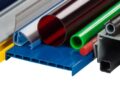Here, we’ll shed light on ransomware attacks and provide you with actionable steps to take if you suspect your computer has fallen victim. In this era of digital connectivity, our computers have become an integral part of our daily lives. We use them for work, communication, entertainment, and storing valuable data. However, with increased reliance on technology comes an increased risk of cyber threats. One such threat is a computer being held hostage by malicious actors..
Here, we’ll shed light on ransomware attacks and provide you with actionable steps to take if you suspect your computer has fallen victim. In this era of digital connectivity, our computers have become an integral part of our daily lives. We use them for work, communication, entertainment, and storing valuable data. However, with increased reliance on technology comes an increased risk of cyber threats. One such threat is a computer being held hostage by malicious actors..
Understanding Ransomware Attacks:
Ransomware is a type of malicious software that encrypts your files or locks you out of your computer, essentially holding your data hostage until you pay a ransom to the attackers. Ransomware attacks can occur through various means, such as infected email attachments, malicious websites, or compromised software. Once your computer is infected, you may encounter a ransom note demanding payment in exchange for restoring your access.
Signs that Your Computer Is Held Hostage:
Identifying a ransomware attack early on can help mitigate the damage. Here are some common signs that your computer might be held hostage:
- Unusual or altered file extensions: Ransomware often encrypts files and changes their extensions to something unfamiliar or appended with a random string of characters.
- Inability to access files or folders: If you find yourself unable to open or access certain files or folders that were previously accessible, it could be an indication of a ransomware attack.
- Pop-up messages or ransom notes: Ransomware attacks often display pop-up messages or ransom notes demanding payment to restore your files or access to your computer.
- Unusual network or central processing unit (CPU) activity: Monitor your computer’s performance and network usage. If you notice a significant increase in network traffic or CPU usage without any legitimate reason, it could be a sign of ransomware.
Immediate Steps to Take:
If you suspect your computer has fallen victim to a ransomware attack, it’s crucial to take immediate action to minimize the damage:
- Disconnect from the network: Isolate your computer from the network or to stop the ransomware from spreading to more network devices, disconnect it from the internet.
or contacting the attackers’ servers. - Do not pay the ransom: Paying the ransom does not guarantee the restoration of your files, and it only encourages these criminal activities. It is best to refrain from negotiating or paying any ransom demands.
- Consult a cybersecurity professional: Reach out to a reputable cybersecurity expert or your organization’s IT department for assistance in identifying and containing the ransomware.
- Report the incident: Notify your local law enforcement agency and relevant cybersecurity organizations about the attack. This step is crucial for tracking and apprehending cybercriminals.
Restoring Your Computer:
Depending on the severity of the attack and the backup solutions you have in place, there are several options for restoring your computer:
- Restore from backups: If you regularly back up your files, you can restore your computer to a pre-attack state by reinstalling the operating system and recovering your files from the backup.
- Seek professional assistance: If you lack backups or are unsure how to restore your computer, consult a professional who specializes in ransomware removal and data recovery.
- Prevent future attacks: Once your computer is restored, take proactive measures to safeguard it from future attacks. Install reputable antivirus software, ensure your organization is leveraging ransomware containment solutions like microsegmentation, keep your operating system and applications up to date, and exercise caution when opening email attachments or visiting unfamiliar websites.
The threat of ransomware attacks continues to evolve, posing significant risks to individuals and organizations alike. But by staying vigilant and adopting preventive measures, you can minimize the chances of falling victim to such attacks. If you suspect your computer is being held hostage by ransomware, swift action is crucial. Remove yourself from the internet network, seek professional assistance, and report the incident to the appropriate authorities. Remember, prevention and early detection are key to safeguarding your digital life from cybercriminals.