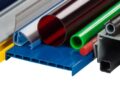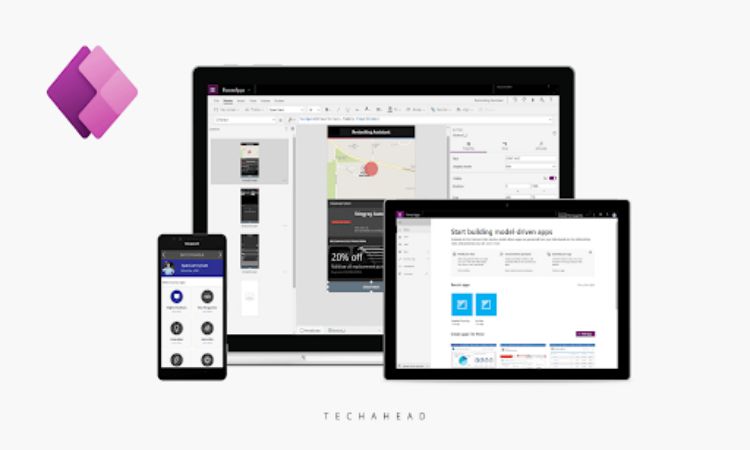 In the IT world, there are a few things that could be termed pathbreaking.
In the IT world, there are a few things that could be termed pathbreaking.
Power Apps do fall into the category for sure. In simpler terms, Power Apps is a set of applications, connectors, and services that help in making apps in an easy and faster way.
The Power Apps services can be availed by expert Power Apps developers. TechAhead is one of the leading IT Managed services providers and boasts of experienced, certified, and talented staff who understand the client’s requirements well before finishing the job.
While the whole platform of Power Apps is designed in a way that app building can be done without detailed knowledge of coding, there are two important aspects in Power Apps – Canvas apps and Model-driven apps.
As the name suggests, Canvas apps are designed on a digital canvas, and components can be easily dragged and dropped as per the requirement. The Canvas apps have two basic layouts, landscape, and portrait (horizontal and vertical). The Canvas apps are good for applications that don’t have to deal with data.
For data-centric apps, the Model-driven app’s method is a better choice.
Model-driven apps are a platform to build responsive applications with little use of coding. In this method, components of the application, like dashboard, views, forms, charts, and other feedback forms can be conveniently added to the app.
While the Canvas apps are apt for businesses where only clicks are enough to register the response, Model-driven apps are good for places where getting feedback and data is the priority. Customer feedback forms, complaints, employee onboarding, creating job cards, and many more functions can be done using the Model-driven apps.
Let’s go through a few pros and cons of Model-driven apps:
Pros:
1. Perfect for Data-centric apps:
The Model-driven approach is a good match for apps that seek detailed data from the users.
2. Ideal for businesses that need complex logic:
Getting complex data such as multi-user feedback, end-to-end user, and service provider communication can be done using the Model-driven apps.
3. More responsive than Canvas:
Model-driven apps are responsive as the UI components are based on data, unlike in the Canvas apps, where design is the prime focus. Model-driven apps can render themselves as per the device.
Cons:
1. Rigid design:
Since the focus is on responsive UI, the design takes the beating and it isn’t flexible as it is in the Canvas apps.
2. Integration of data can be challenging:
Integration of external data can be a challenge in Model-driven development because of various factors like data volume, storage costs, technology limitations, and lack of experience with tools and technologies.
While a lot has been written and said about both – Canvas apps and Model-driven apps – there is no thumb rule that says one is better than the other. It is important to understand that both the development methods are equally useful and effective and work well with different types of requirements. So before you pick between Canvas and Model-driven development apps, make sure you get the requirements of your product right.
You can contact TechAhead and understand how our app development company can help you revolutionize your business using PowerApps.