4K resolution offers much more detailed and realistic video images than HD 1080p. We can easily discover and watch 4K videos on popular video-sharing websites such as YouTube, Vimeo, and Facebook, etc. However, many people are frustrated with the inability to download 4K videos to their computers. The reason is that most online video content adopts copyright technology, which makes it difficult for users to enjoy the video fully and freely. The second reason is that the capacity of most 4K videos and movies is too large, which takes a lot of time to complete a 4k video download. In addition, the download speed is limited by various factors, therefore, most video downloading software and free online videos services do not support the 4k video downloads.
So in time, users would search for 4K Video Downloader or Online 4K Video Downloader for downloading 4K video to computer for playback offline. Meet this ultimate Video Downloader for Windows and Mac from the software provider 4kFinder studio https://www.4kfinder.com/.
 This software is called 4kFinder Video Downloader, which was developed to help users download videos from 1000+ sites, and the downloaded video quality can reach 1080p, 4K, and even 8K. In this article, we will explain and honestly review the 4kFinder video downloader software and provide a step-by-step guide on how to use it to download 4K video from YouTube. So let’s take a look at what 4kFinder Video Downloader packs for us.
This software is called 4kFinder Video Downloader, which was developed to help users download videos from 1000+ sites, and the downloaded video quality can reach 1080p, 4K, and even 8K. In this article, we will explain and honestly review the 4kFinder video downloader software and provide a step-by-step guide on how to use it to download 4K video from YouTube. So let’s take a look at what 4kFinder Video Downloader packs for us.
What is 4kFinder Video Downloader?
You can find many free online video downloaders or video recorders on the Internet, but most of them can only be used to download YouTube videos or download specific resolutions (up to 1080p). But that’s not the case in 4kFinder Video Downloader, it is one of the best 4K video downloaders we have tested so far.
4kFinder Video Downloader is an HD Video Downloader software for Windows and Mac users. This ultimate tool enables can help video lovers to quickly download videos and movies from more than 1000+ videos sites, including YouTube, Facebook, Twitter, Instagram, Vevo, Vimeo, Vlive, Niconico, Dailymotion, Bilibili, TED, CNN, Dailymotion, etc. In addition, 4kFinder also can help you download HD video from other special video sites, such as PornHub, Xvideos, Xhamster, Spankbang, Tube8, RedTube, ThisAV, etc.
In addition, it is able to batch download online videos in HD 1080p, HD 720p, 2K, 4K and even 8K quality, during downloading process, you can also add more video link to download at the same time. Moreover, this handy tool lets users to download 4K MP4 videos from YouTube, and convert YouTube video to MP3. All you have to do is to copy the video link from the browser’s address bar and paste it into the program. Then select MP4 and 4K quality, and click “Download” to get it. Currently, 4kFinder supports English, Japanese, Portuguese, German, French, Spanish and Traditional Chinese.
 Powerful Features of 4kFinder Video Downloader
Powerful Features of 4kFinder Video Downloader
Here are the most useful and prominent features of 4kFinder Video Downloader, which makes it one of the best tools for downloading 4K videos.
1. Unlimited Online Video Downloads
As an excellent online video downloader, 4kFinder Video Downloader has the ability to download videos from more than 1000 online video sharing websites. It supports to download videos and audios from YouTube, Facebook, Instagram, Vimeo, Twitter, Vevo, Veoh, Netflix, Dailymotion, GogoAnime, GyaO, SoundCloud, Bilibili, TikTok, iwara.tv, abema.tv, etc. With it, you can easily download 4K YouTube videos on PC and Mac, download Vimeo 4K movies to watch offline, and save Facebook videos to your computer.
2. A Powerful YouTube Downloader
4kFinder Video Downloader is also a free YouTube Video & Music Downloader. As you know, only YouTube Premium subscribers can download music and videos on YouTube mobile app. Now all YouTube lovers are able to download any YouTube content on computer for free with 4kFinder Video Downloader, including the music videos, clips, HD videos, 4K movies, playlists, 360 VR videos, 180 degree videos, 3D videos, private, blocked, age-restricted videos, etc.
3. Download Online Videos in HD/4K/8K Quality
Compared with online video downloaders and screen recorders, 4kFinder Video Downloader is a real 4K Video Downloader software. As its name suggests, it allows users to download online videos in 4K quality. Currently, 4kFinder program supports 180p, 360p, 480p, HD 720p, HD 1080p, 2K, 4K and 8K quality. In other words, you can download 8K YouTube videos and save them on your computer, laptop or MacBook for playback offline.
4. Supports Popular Output Formats
Watching 4K videos online is cool, but it requires a stable and smooth network connection. Therefore, most users want to download 4K videos to watch offline on their devices. 4kFinder allows users to download 4K videos in MP4/WEBM/MOV format. These formats are compatible with most video players and devices, such as Windows Media Player, iTunes, QuickTime, VLC Media Player, computer, iOS, Android phones and tablets, PSP, Xbox, smart TV, etc. Besides, it also enable users to extract MP3 audios from 4K videos without sound quality loss.
5. 6X Faster Speed and Batch Download
Generally, most HD videos may only take a few minutes to download (depending on length), but a two-hour 4K video can require 50 minutes or longer. By applying the accelerated technology for boosting efficiency, 4kFinder program works at up to 6X faster speed without dropping any quality. During the test, it only takes 10 minutes to download a 2-hour 4K movie from YouTube! Meanwhile, it also supports batch download and multi-task download!
Easy to Use with Intuitive Interface
The 4kFinder software makes it easier to download 4K videos onto your computer. With an improved design, it has an intuitive and clean interface, and everyone can grab videos from the internet without hassle. Just copy the video link from the browser’s address bar and paste it into the program. Then select MP4 and 4K quality, and click “Download” to get it.
How to Download 4K Videos from YouTube with 4kFinder?
YouTube is the one of the best places for us to watch 4K high-quality videos, movies, etc. Here we will take YouTube example and show you the full guide to download 4K YouTube video to computer.
Step 1. Download and Install 4kFinder Video Downloader
4kFinder Video Downloader is available on Windows 7, 8, 8.1, 10, 11 (32-bit & 64-bit), Mac OS X 10.12 or above. Go to 4kFinder official website, you can download the free trial, or buy and get your license.

Free Trial – Download 5 HD/UHD videos for free within 15 days.
Personal License – $29.95 for 1 PC/Mac (lifetime)
Family License – $49.95 for 5 PC/Mac (lifetime)
After installation, launch the program.
Step 2. Copy & Paste 4K YouTube Video Link
Open the YouTube page in your browser, play the 4K video you want to download, and copy the URL from the address bar.
Then paste the video URL to the search box of 4kFinder program, and tap “Analyze”.
 Step 3. Select MP4 Format and 4K Resolution
Step 3. Select MP4 Format and 4K Resolution
Next, it will pop up a small video and display all the available formats, resolutions, bitrates. You can select “MP4 2160p 4K” option, or select multiple formats at the same time.
 Step 4. Start Downloading YouTube 4K Video to PC
Step 4. Start Downloading YouTube 4K Video to PC
Finally, hit on “Download” button to save the 4K video to your computer for free playback offline.
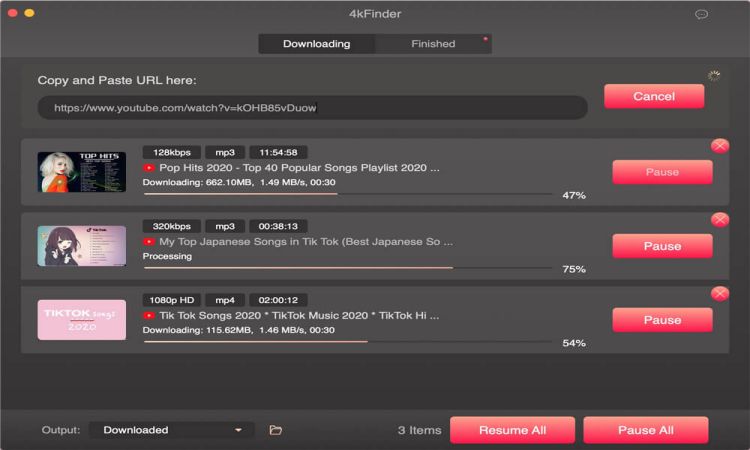 Step 5. Get the MP4 Video in 4K Quality
Step 5. Get the MP4 Video in 4K Quality
After downloading finished, please click the “Finished” menu, you can see all the downloaded history in here. Then, click “Reveal in Finder” to open the output folder, you can get MP4 file.
 Now, you can play the downloaded videos on PC or Mac offline, or transfer them to any iOS/ Android mobile phone for watching.
Now, you can play the downloaded videos on PC or Mac offline, or transfer them to any iOS/ Android mobile phone for watching.
Conclusion
4kFinder Video Downloader makes 4k video download easier and faster. With it, users can download online videos from 180p to 8k UHD from YouTube, Vimeo, Facebook, Niconico, PornHub, Tube8, RedTube, ThisAV, Vevo, Xvideos, Xhamster, Spankbang, Veoh, Instagram, Netflix, Bilibili, TED, Dailymotion, Vine, Vimeo, Tumblr, CNN and other popular video platforms. No matter the size or length of the video, 4kFinder Video Downloader can help you quickly download and save 4K videos to your computer with high quality. Afterward, you’ll be able to watch 4K videos offline on your computer, or transfer them to mobile devices, USB drive for playback on smart TV, etc. Check out the software now and start downloading 4k videos on your PC, laptop, Mac computer.











