Do you want to convert a dozen of DVDs into mp4, Mkv, or other file formats to watch on devices like android, iPhone, or your home theater? If yes then you need to try the best DVD ripper tool in the market, called DVDFab, that not only copies the DVD files to the hard disks but can also copy them.
In this article, we will be discussing more DVDFab, including its features, pricing, and other important information. But before we begin with that, let’s find out what is DVD ripping and DVD copying
What is DVD Ripping & DVD copying?
DVD ripping and copying are almost similar yet different in some aspects. In DVD copying, you can copy the content of the DVDs to another storage media such as a hard disk, USB stick, or memory card. Mostly, DVDs that are shot by yourself, such as a video of your school trip or whatsoever, while ripping is generally ripping DVDs that are encrypted by the creator.
Mostly, we would want to rip a movie DVD, in order to copy its content to other devices, and this requires a specialized DVD ripper software that can easily rip protected DVDs without compromising the video quality.
 What is DVDFab?
What is DVDFab?
DVDFab is a feature-packed DVD ripper-free software that can rip DVDs to video and audio format within 5 minutes. The ripped DVDs can then be played on other devices such as PC, smartphones, tablets, and more. You can transfer DVD format to various file formats like MP4, MKV, AVI, and more.
There are two bundles of DVDFab, DVD Copy + DVD Ripper and DVD Ripper + Enlarger AI. While converting DVDs to other file formats, DVDFab takes care of the metadata and makes sure everything remains similar. You wouldn’t have to rename each and every file after the software is done ripping the DVDs.
Features of DVDFab
Rip audio from Video
If you have a set of old music videos in your DVDs and wish to convert them into audio format, DVDFab will do it for you easily. It supports up to 16 audio formats and preserves the original audio quality while ripping.
Some of the supported audio formats include APE, AAC, AU, AC3, AIFF, DTS, FLAC, EACS, M4A, MP3, MKA, COPY, OGG, WAV, TrueHD, WMA.
Convert DVDs to digital videos
This is what DVDFab is famous for, converting DVDs into digital file formats that are easily accessible on mobile devices, PC and more. The supported video formats include AVI, M2TS, FLV, MKV (Apple ProRes), MP4, ( Mobile, Theater, Apple ProRes), WebM, TS, WMV.
Upload on YouTube
The ripped videos are fully optimized and can be uploaded on streaming platforms like YouTube, Dailymotion, and more.
Rip Subtitles
Generally, we download subtitles from various other sites and they often don’t sync with the video, but with DVDFab, you do not have to worry about searching for the right subtitle file that syncs with the video. DVDFab will also rip the subtitle files in SRT format.
Inbuilt Video editor
DVDFab has the basic video editing tools that allow you to add text, images, subtitles, to the DVD file. Moreover, you can even play with the video settings such as saturation, contrast, brightness, and rotation.
Furthermore, you can crop, trim a certain part, speed up or speed down the video, zoom in and zoom out the video in DVDFab.
Batch Ripping
So you thought DVDFab also rips DVDs gradually? Well, you were wrong, as DVDFab supports batch ripping, multi-core CPUs, Intel quick sync, and even the latest NVIDIA CUDA, to provide the best conversion speed.
 Video scaling
Video scaling
The enlarger AI feature of DVDFab allows you to scale the 480p quality of the video to 1080p easily. This feature is available in DVD Ripper + Enlarger AI pack.
Quick Guide on Ripping DVDs with DVDFab
In this section of the article, we will quickly show you the step-by-step process of Ripping DVD files with DVDFab.
- Firstly, download the software from the official website, and install it on your PC.
- Launch the software and select the “Ripper” option and then load the file from the DVD.
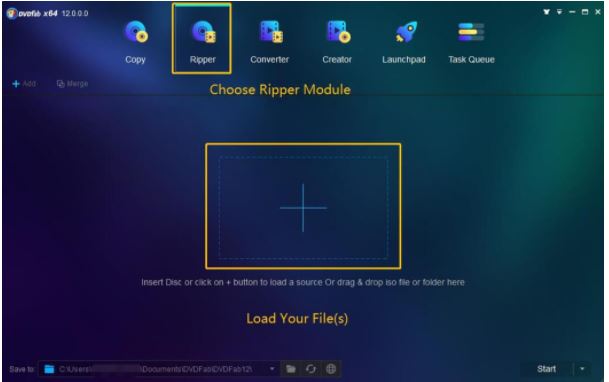
- Now choose the profiles you require, you can use MP4 for better accessibility on various devices and then set the output settings. You can also use the inbuilt video editor features in case you need to add a watermark or text, once done, click on “save to” and select the output folder where the file will be saved.
- Once done, hit the start button, and DVDFab completes the task.
 DVDFab – Free version Vs Paid Version
DVDFab – Free version Vs Paid Version
There are a total of three versions of DVDFab, full trial, free, and paid. Although DVDFab is a free DVD ripping software, there are certain limitations in the free versions that are unlocked only in the paid versions,
Full trial version – In the full trial version, you can rip a maximum of 3 DVDs, and do not have to create a DVDFab account. All the paid features such as hardware acceleration, conversion profiles, are available in the full trial version.
Free version – In the free version, there are no limitations on ripping DVDs, but you can’t use the important features such as hardware acceleration, support for the newest protections, multiple VTS protection, and more.
Paid version – There is no upper limit in the paid version and all of the features are unlocked. You can rip as many DVDs as you want to. The price of this version is $39.99. Moreover, there are two bundles available, namely, DVD Copy + DVD Ripper for lifetime access, for $139.99 and the DVD Ripper + Enlarger AI costs $179.99.
Wrapping Up
So this was the best DVD ripping software for windows 10. DVDFab is also available for macOS. It is a feature-packed DVD ripper that can even convert DVD files into audio format.











