The King of Fighters ALLSTAR, an arcade and PVP game, keeps the original and classic storyline, gets popularity since it is released on 26th, July 2018. With Playing The King of Fighters ALLSTAR on PC with NoxPlayer, people can connect the controller with the game on a bigger screen.

When you connect the controller on the PC, NoxPlayer will automatically recognize your controller and connect the controller with the emulator. Then you need to set the key according to your habit and the controller keyset. For instance, ‘XAYB’ always means to release the skill, the left joystick is always used to control the moving direction.
How to Play The King of Fighters ALLSTAR with NoxPlayer
- Download NoxPlayer
- Click Tools👉Google play👉Sign-in Google account
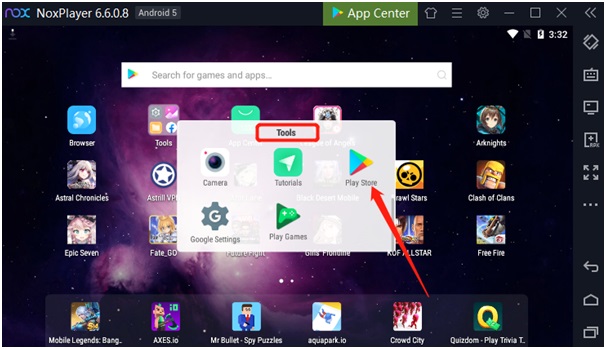
- Install The King of Fighters ALLSTAR on pc
- Connect your Controller
- Set the Key
- Save the key
- Start the game with your controller
Here is a sample video:

How to Play The King of Fighters ALLSTAR with the Controller on PC
- Connect the controller with NoxPlayer
- Click Keyset
- Click Controller

- Set all the keys you needed with the Controller
- Save the key
How to Set the key?
1. Left Joystick
- Click Left Joystick
- Move it to the direction controller

- Save the key
2. Single Click
- Click 【Single click】
- Drag the button to set the key

- Save the key
In general, players set QWE and ASD as the key to release a skill. Here is a sample video.
The Advantage of Using the Controller with NoxPlayer
- Smart Keyboard Control
With NoxPlayer, the keyboard can be controlled, and your adventures are made easier with your keyboard and mouse.
- No worries about the battery
Better performance than mobile phones, people don’t need to worry about the battery anymore.

- Easy to run multiple accounts
By opening the multi-instance, players can chat with your friend as well as playing the game or play multiple games at the same time.
With downloading NoxPlayer on pc, Players can play Android games or apps on PC. For making it workable on desktop, you have to create a virtual android tablet. Gamer can play the game with big screen. Besides, it improves the performance of hardware even it makes the control panel easy.











