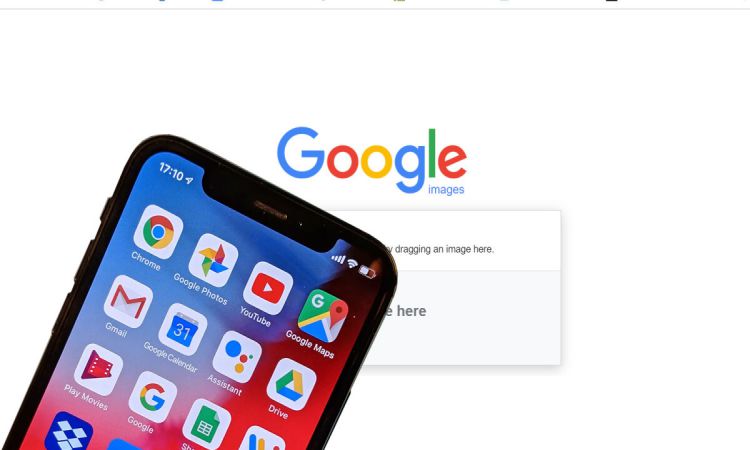 A reverse image search is an extraordinary tool that will help you to find out the images that are similar to your images available on the internet as well as it helps you to find out the actual owner of that image so that you can give proper credit to the owner and safe your business from copyright strikes. Using a revere image search with https://reverseimagesearch.sc/ is very simple when you are on windows or mac devices. But using such a tool for achieving your goal becomes somehow tricky when you are on iPhone. But don’t worry; in this ultimate guide, we are going to provide you complete detail on how do you do a reverse image search on an iPhone? Let’s dig into the details of this process!
A reverse image search is an extraordinary tool that will help you to find out the images that are similar to your images available on the internet as well as it helps you to find out the actual owner of that image so that you can give proper credit to the owner and safe your business from copyright strikes. Using a revere image search with https://reverseimagesearch.sc/ is very simple when you are on windows or mac devices. But using such a tool for achieving your goal becomes somehow tricky when you are on iPhone. But don’t worry; in this ultimate guide, we are going to provide you complete detail on how do you do a reverse image search on an iPhone? Let’s dig into the details of this process!
Methods of reverse image search on iPhone
There are various methods by which you can do an image search on iPhone. These methods are explained in detail below.
Using Safari for doing a reverse image search
Safari is a default browser in an iPhone, so most of iPhone users use Safari for their web searches. But on Safari, you would not see any camera icon on the search bar. So for doing an image search b using Safari, you go to the google image by typing images.google.com. Here you have to tap on the share icon. After that, you will see the request desktop site option. By clicking here, you will see a camera icon in the search box. Tap the icon and provide the image or image URL. Hence In this way, you can reverse image search on iPhone by using Safari.
Using chrome directly
Chrome makes it easy to do a reverse image search on iPhone. So the process consists of the following steps.
Firstly, open chrome and search for the image of which you want to do a reverse search.
Now hold the image for few seconds, and you will see a pop-up bar
Here you will see “search google for this image,” click on it, and hence in this way, you can do revere search for that image.
Using reverse image search tools
Using convenient tools for reverse image search is one of the best methods to search for an image. The reason is that using such a tool simply required an image or the URL of the image from you and helps you to achieve your purpose. But keep in mind that there are a lot of tools that will provide this service, but most of them are not secure. You will have to find out the appropriate tool for this purpose. We will recommend you to use that tool that will take the guarantee your security from every kind of harmful attack on your device.
Final words
By reading this ultimate guide, you can know about different and most appropriate methods to do a reverse image search on iPhone. But our recommendation is that always use a reverse image search tool for his purpose because such a tool works faster than any other method. Moreover, these tools provide more ease than any other methods











