 If you clicked on this, you are probably in the market for a graphic design laptop. Well, finding a laptop that meets your graphic design needs can be tricky. Finding one that fits your budget and has the exact features and specifications you need for your work can be even trickier.
If you clicked on this, you are probably in the market for a graphic design laptop. Well, finding a laptop that meets your graphic design needs can be tricky. Finding one that fits your budget and has the exact features and specifications you need for your work can be even trickier.
Balancing power, performance, and budget is a daunting task for many designers. Finding the balance can help you speed your workflow without breaking the bank. This article will help make your investment in a graphic design laptop smooth and rewarding.
This article will review the top 18 graphic design laptops you can buy on a budget. We will also provide a buying guide to help you know what to look for when buying such a laptop. Read to the end to ensure that you make an informed purchase decision for a graphic design laptop.
Here are the budget graphic design laptops to consider.
1. Acer Swift 3
This thin and light laptop features top on the list because it is our choice for the best laptop for graphic design. Despite its minimalist design, it is packed with power and will make your work seamless. It comes with a powerful AMD processor and a 512GB SSD to provide enough storage and faster program loading.
It also comes with a 14-inch widescreen that makes it easy to view your projects. It also has an 8GB RAM that’s sufficient enough to run your daily tasks. Other features are an HD webcam and 2 built-in microphones, making collaborating and interacting with other designers easy.
2. HP Envy X360 (2020)
The best part of owning this laptop is the premium look and feel it has. And, the fact that you do not need to break the bank to have it is the icing on the cake. It packs an AMD’s Ryzen 4000 series processor, making it easy to run your demanding graphic design projects.
It features a 15-inch widescreen that’s bright enough and has a broad color spectrum. If you like portability, then this is the laptop for you. You can flip it then use it as a tablet. In addition, it can also double up as a gaming laptop, thanks to its versatility.
3. Lenovo IdeaPad 3
This touchscreen laptop is one of the most pocket-friendly options you have. It features an Intel 10th Gen Dual-Core processor that makes it run smoothly. This, coupled with an 8GB DDR4 RAM and 256GB PCI-e SSD, makes it a perfect pick for a professional graphic designer’s work.
The Lenovo IdeaPad 3 also has a 15.6″ display that’s big enough for a good view. It, however, doesn’t have IPS technology, but its display is clear and won’t disappoint. It also looks much more modern compared to most graphic design laptops within its price range.
4. HP 15 Touchscreen
 This HP laptop is worth considering if you are looking for a cheap but high-performing graphic design laptop. It comes with a wide range of attractive features, including a 10th Gen Intel Core. It also features a turbo boost of 3.6 GHz that makes it even faster.
This HP laptop is worth considering if you are looking for a cheap but high-performing graphic design laptop. It comes with a wide range of attractive features, including a 10th Gen Intel Core. It also features a turbo boost of 3.6 GHz that makes it even faster.
But one of its highlights is the 16 GB RAM that it packs. This gives it the power to handle as many graphic design projects as you want simultaneously. It is portable and comes with a WLED-backlit touchscreen display. The metal body that it features also makes it durable.
5. MacBook Air (2020)
If you love Apple products, this is an excellent pick for you. It is an alternative if you won’t splash $2K on some of the brand’s high-end laptops. It is a good laptop for graphic designers because it has almost similar features to Apple’s premium laptops. For instance, it has the Apple M1 chip used in high-end laptops.
It also has an Integrated 7-core – 8-core GPU, which is perfect for graphic design work. You also get 8GB – 16GB unified RAM and 256GB – 2TB SSD storage. The screen is a 13.3-inch 2560 x 1600 Retina display with a broader palette of colors. Also, its battery lasts up to 18 hours.
6. Acer Aspire 5
This is another affordable yet high-quality graphic design laptop. One of its most outstanding features is the 10th Gen Intel Core i5-1035G1 processor that it comes with. It also has a 3.6GHz and a turbo boost, making the laptop run smoothly and deliver the desired value to the user.
It also has a 15.6″ FHD IPS display that will make it easy to view your projects. The downside is that it only comes with 256 GB of SSD. But then, that’s still sufficient for storing a substantial amount of graphic design projects so that you can upgrade to a bigger one later.
7. Dell XPS 15 (2020)
This graphic design laptop has everything you may need as a designer. It comes with an Nvidia graphics card which is enough to support your extensive graphic design work. The CPU is a 10th-generation Intel Core i5 – i7, and it has RAM ranging from 8GB – 64GB.
Its 15-6-inch display is big enough to give you the best view of your work. Also, the fact that it comes with IPS technology guarantees you clarity and solid colors. The 256GB – 1TB SSD storage it comes with is enough for your projects, and the 8 hours of battery life is perfect.
8. ASUS VivoBook 15
Asus has come out recently as one of the most reliable brands in the market. It produces excellent graphic design laptops. This laptop comes with a powerful 10th Gen Intel Core i5-1035G1 CPU. This, coupled with 3.6 GHz clocking speed, makes it fast and efficient.
Another exciting feature of the Asus VivoBook 15 is the 8GB RAM. It makes it possible to open multiple programs and work on different projects simultaneously. It also features a 512GB PCIe NVMe M.2 SSD that provides you with more than enough storage for your projects.
9. Huawei MateBook X Pro
Many people know Huawei as one of the best smartphone brands. However, this company has also performed impressively in the laptop manufacturing industry. This specific one comes with a powerful 8th generation Intel Core i5 – i7 and Nvidia GeForce MX150 2GB GDDR5 GPU.
It also features an 8GB – 16GB RAM and 512GB SSD, making it robust. You also will like its 13.9-inch because of the perfect view it provides for your projects. It also has a great battery life, lasting up to 8-10 hours, making it easy to work anywhere.
10. Acer ConceptD 7
This is another perfect laptop for graphic designers running on a Windows OS. It is relatively cheap but also rich with the features you need for your design work. For instance, the processor is a 9th-generation Intel Core i7, and the graphics card NVIDIA GeForce RTX 2060 – 2080.
It also comes with 16GB – 32GB RAM that makes it work seamlessly. Its 1TB storage is also sufficient for a professional graphic designer. The Acer ConceptD 7 also comes with a 15.6″ 4K UHD display. It is thin and light, which makes it one of the most portable laptops out there.
11. ASUS L210 Ultra Thin Laptop
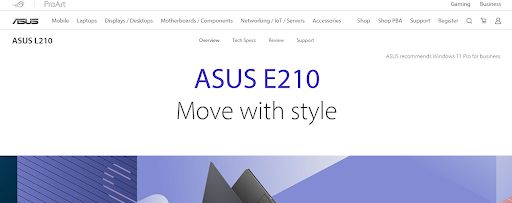 You can also consider this laptop if working on a budget. It has a great lineup of features that will make your graphic design work more manageable. For instance, it runs on a GHz of 2.8 Intel Celeron processor that is powerful enough to handle the most demanding graphic design tasks.
You can also consider this laptop if working on a budget. It has a great lineup of features that will make your graphic design work more manageable. For instance, it runs on a GHz of 2.8 Intel Celeron processor that is powerful enough to handle the most demanding graphic design tasks.
It also comes with a UHD Graphics 600 from Intel card to support your graphics needs. Other features that it comes with include a 64GB eMMC and 4GB RAM. It also runs on Windows 10 S and will be a perfect pick if you love this OS. Its battery lasts for up to 8 hours after recharge making it even more portable.
12. MacBook Pro 14-inch (2021)
This is also an excellent laptop for a graphic designer’s work. It comes with a wide range of features, including an Apple M1 Pro 8-core – M1 Max 10-core processor. The graphics card it packs is an Integrated 14-core – 32-core GPU, which delivers a brilliant performance. This is a powerful feature that puts this device to be among the best laptops for animation and graphics design.
You also get up to 64GB of RAM when you purchase this graphic design laptop. This and the up to 8TB RAM of this MacBook make this laptop a powerful tool for a designer. It also has a 14-inch Liquid Retina XDR display, making it easy to see your graphic design projects.
13. Apple MacBook Air (M1, 2020)
This laptop is a great affordable alternative for designers who can’t afford expensive MacBooks. It has excellent features that make it worth investing in. For instance, it comes with an Apple M1 CPU like most high-end MacBooks. The graphics card is either an Integrated 7-core or 8-core.
It features a 8GB – 16GB RAM and 256GB – 2TB SSD storage. The display is a 13.3-inch (diagonal) with a perfect color palette for graphic design. It also has IPS technology that makes the display even better. You also get a backlit keyboard to keep you working even in the dark.
14. Dell XPS 13 (Late 2020)
This is one of the laptops dedicated to graphic design by Dell. It has the features that every designer looks for in a laptop. Some of them include an up to 11th Generation Intel Core i7-1165G7 and Intel Iris Xe Graphics card. These make it run the programs used in graphic design.
It also comes with up to 32GB RAM, which makes it handle multiple tasks simultaneously without lagging. You also get up to 2TB that you can use for your storage needs. The screen is a 13.4″ FHD display with InfinityEdge Non-Touch Anti-Glare and Anti-Reflective features.
15. Google Pixelbook Go
You can also invest in the Google Pixelbook Go for your graphic design needs. It is a cheap option and one of the best for light graphic design projects. You can have it as an extra laptop to move around when you want to leave your other laptop because it isn’t as portable as this.
You can stay unplugged for 12 hours and work on your projects with this laptop. Besides its minimalistic design, it is also quiet and comfortable to use. It has a brilliant HD touchscreen display and a backlit keyboard. You also get it for a low price but with lots of value to enjoy.
16. Microsoft Surface Laptop 4
This Microsoft laptop can be a perfect solution to your problems as a graphic designer. It has everything you need to work on your projects smoothly. You get an Intel Core i5 processor and 8 GB RAM to ensure that your projects run smoothly.
It also features a 13.5″ screen that’s small but also good enough to work with. But what makes it stand out is its beautiful design. You’ll enjoy having it on your desk, and the fact that you have multiple color choices makes it even better. It also comes at a relatively low price for its class.
17. Lenovo ThinkPad E15
 You’ll find this a perfect laptop for you if you are a high-level graphic designer. It is a portable yet powerful option that you should include in your plans. It runs on a Windows OS, so it will be an even perfect fit for you if you love working with this operating system.
You’ll find this a perfect laptop for you if you are a high-level graphic designer. It is a portable yet powerful option that you should include in your plans. It runs on a Windows OS, so it will be an even perfect fit for you if you love working with this operating system.
Besides, it has a perfect design that will make you enjoy carrying it with you anywhere. It also features a 10th gen Intel i5 processor and up to 4.20GHz. You also get 16GB RAM to speed up your work and a 512GB SSD to store your work. It is highly portable and has a perfect battery.
18. LG Gram 17 (2021)
This is one of the latest laptops on this list. It comes with an 11th-generation Intel Core i7 processor. It also features Intel Iris Xe Graphics that makes graphic design work smooth. You also get 16GB RAM and up to 2TB with this graphic design laptop.
The display screen is a 17-inch WQXGA (2560 x 1600) IPS LCD. It delivers perfect picture quality and makes it easy to work on your projects. It also has an excellent battery life that makes it easy to use out of your home or office because its size already makes it portable.
Best Budget Graphic Design Laptop Buying Guide
There are factors to consider before you decide that a graphic design laptop is worth buying. In this section, we describe the seven primary factors to keep in mind. These will help you choose a graphic design laptop that will help get your work done more efficiently.
They include:
-
Performance
The factor that should top your list when buying a graphic design laptop is performance. It will be challenging to complete your projects if your laptop isn’t performing optimally. This is primarily because graphic design work is demanding and involves the use of power-hungry software.
You’ll need to look at the laptop’s specifications – more on that below. But then, the best way to be sure that the laptop will deliver to expectations is by testing it. Installing and opening software like Adobe Photoshop will help you find one that will deliver a lag-free and smooth experience.
-
Specifications
Checking the specifications of a laptop is vital. It helps you compare with the requirements of the software you use for your work. The three specifications discussed below matter for graphic design work.
RAM – This is the factor that determines how responsive your device becomes. It also ensures the programs you use for graphic design load faster. A 4GB RAM should carry out most tasks smoothly, but 8GB RAM is typically the best for a professional graphic designer.
Storage – It is advisable to go for SSD storage, although most laptops come with HDD storage. It is faster and the best for secondary storage. An SSD will provide your computer with more power and speed. This will help reduce the time it consumes for data processing.
GPU – The graphic processing unit or graphics card is also another factor that’s worth looking into. The GPU you acquire, like other factors, will depend on your budget and needs. But then, a 256-bit GPU should be more than enough for a professional graphic designer’s work.
-
Display
A decent screen is also vital for a graphic designer. The fact that you’ll be dealing with pixel-perfect graphics means that you need a high-quality display. Some of the factors to consider with screens are the color accuracy and brightness that it delivers.
But then, the screen also needs to be big enough for the best results; with graphic designers, the bigger the screen, the better since it helps you view your projects perfectly. You can also consider a graphic design laptop with touchscreen capabilities for easy drawing.
-
Price
This article is all about buying a graphic design laptop for a budget. Thus, price is another factor that you must keep in mind. You need to create a budget that you’ll work with first before anything. Then, go ahead and check graphic design laptops that fall within that price range.
Although this list has budget graphic design laptops, they also have different prices. Thus, it would be ideal to choose what best fits your budget. But then, do not make price your major factor. It is always vital to prioritize the specifications and features that will simplify your work.
-
Portability
 Graphic designers do not have to always sit in offices and behind their computers. You can work from anywhere, like visiting a client and working from their space. Or, you can work on projects as you travel or while on vacation and electronically send them to your clients.
Graphic designers do not have to always sit in offices and behind their computers. You can work from anywhere, like visiting a client and working from their space. Or, you can work on projects as you travel or while on vacation and electronically send them to your clients.
This makes it vital to have a portable graphic design laptop. Such a laptop will make it easier for you to move and even work on projects on the go. It will also help ensure that you complete your graphic design projects on time, even when you need to travel or go on vacation.
-
Operating System
Something else that you should consider is the operating system. There are three major OSs that you can consider: Windows, macOS, or ChromeOS. All you need to do is decide which OS will meet your graphic design needs and which will be easier to work with from the three.
Windows is much easier to work with and is a perfect option for a beginner. You can start your graphic design work with it before you transition to macOS. Or, you can start straight with the best OS for you if you are familiar with all of them.
-
Battery Life
As mentioned, you may sometimes have to complete projects on the go. Or, you could be working away from a power source, which can be tricky if your laptop doesn’t have a good battery. Graphic design software, as said, is power-hungry thus needs a powerful battery.
Check how long the battery can last while fully charged. This will help you know if it will support your work when you’re far from a source of power. A long-lasting battery will also make it easier for you to complete projects in good time instead of postponing because your battery’s dead.
Final Thoughts
Choosing a laptop for graphic design work isn’t a straightforward process. You need to know the steps to follow and the factors to consider. This article has provided a buying guide for graphic designers looking to purchase laptops. It has looked into everything you should keep in mind.
It has also reviewed the top 18 graphic design laptops you can consider. These are laptops that will work for you if you are working on a budget. All you need to do is consider specifications that will work for you. Then, go ahead and choose the best graphic design laptop from this list.
You can refer to this article before you make your purchase decision. The aim should be to purchase a laptop that will deliver the desired returns straightaway. Using the tips above will help you avoid the daunting process of returning a laptop because it doesn’t meet expectations.











